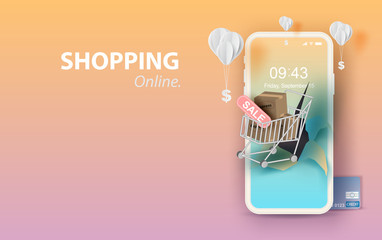Protection Against Targeted Ransomware Attacks | Antivirus software

To protect against targeted ransomware attacks, and Jet Infosystems experts recommend the following actions: Make a data backup that can be used to recover files in the event of an attack. Use a security solution with behaviour-based detection technology. It detects Trojans of any type by analyzing their actions in the attacked system. This makes it possible to detect even previously unknown malware. Check out the site of No More Ransom, an international initiative designed to help victims of targeted attacks recover files without having to pay a ransom. If your data has been encrypted, recommends using the No Ransom service, which presents tools developed by the company to help victims of ransomware. Conduct an audit of the installed software: not only on workstations but also on all network nodes and servers. Update software in time. Conduct a comprehensive network security assessment (audit, penetration testing, GAP analysis) to detect and close any loopholes that could be exp...