What Are Some Tips for Protecting Yourself When Shopping Online? Total Security
Use reputable and established sites on the internet
Use sites that are in the jurisprudence of Russian legislation. International sites may not be regulated by our laws, so the risks increase since you will not have protection from the state.
Before ordering, you need to know exactly the price, conditions for purchasing something, delivery conditions and warranty conditions. If this is not indicated in the questionnaire, then it would be best to personally contact the seller and ask him questions.
Read the confidentiality agreement on the website of the online store.
Make sure you can file a complaint and/or cancel the order.
If you are not sure about something, then you can ask for help from friends, and if it is related to technical issues, then to the administrators of this resource.
When you enter your personal data, the key icon should appear in the address bar of the browser. This means that the connection is secure and your data will not be stolen.
The store's website must have an address, phone number or e-mail for contact in case of questions.
Find out the opinions of other buyers about the product you want to purchase. Thus, you will be guaranteed that this site is not a copy of any site.
Try to find third party certificates. Companies can post these certifications if they adhere to a set of stringent standards that govern the way they operate
Here are the basic tips for protecting content and services.
Nothing is truly free. Be careful, because when free content is offered, there may be some paid services hidden in it.
Think before you send SMS, photo or video. Do you know exactly where they will end up?
Don't accept sentences that sound too good to be true. Perhaps this is cheating.
When buying a phone, check the details of the contract for the provision of communication services - buy only what you need.
Think before clicking on the "Download" button. Do not open multimedia messages (MMS) and attachments in e-mail and SMS messages. They can contain malicious software and lead to a malicious website.
The operating system of the smartphone needs to be updated. This can be done through the settings or through applications for downloading some content, for example through AppleStore or through AndroidMarket
There are versions of antivirus programs for mobile phones. Use them to keep your phone safe.
Do not download applications from an unknown source, as they may contain malicious software.
After you drop the site where you entered your secret knowledge, go to your browser settings and delete cookies.
Also, if a lot of important and personal information is stored on your phone, such as personal photos, then download them to your computer or transfer them to a disk.
Periodically check with your service provider what paid services are activated on the number.
Before going on vacation, turn off applications (games, weather) that make requests over the Internet.
Can outsiders connect to my Bluetooth and is this a threat?
Bluetooth is a threat when it is open and has no passcode. People in the Bluetooth range can access files on your phone and their contacts.
Total Security to safe and protect your pc.
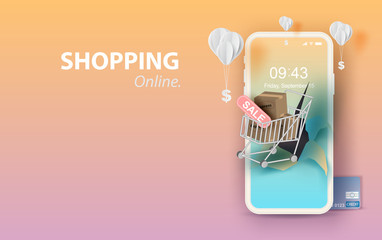



Comments
Post a Comment