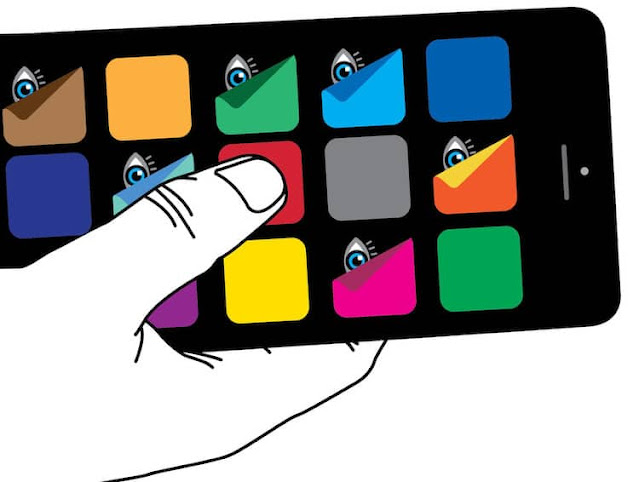8 Tips to Limit Your Risks On Social Media | Total Security

With the incredible amount of information stored and shared online, the risks on social media are more present than ever. There's no denying that social media has made the world more connected. In most cases, this can also be considered a major step forward. But all of these new connections also make it easier to access information for businesses and individuals. When hackers and crooks get involved, this information can quickly become a problem. However, you can no longer give up social media, nor can you continue to think that it is inviolable. So now is the time to take the necessary steps to protect your business against the most common social media threats. Here is where you could start: Most Common Safety Risks on Social Media Accounts left unattended It's okay to use your brand name on all social media, even if you don't plan to use all of them. This will allow you to maintain a constant presence on these networks, making it easier for consumers to find you. Bu