What Is Wanna Cry Ransomware and How to Protect Yourself From Infection: Antivirus
How to Remove a Ransomware Virus
American and British institutions have been exposed to the latest ransomware attacks, as details of the damage to the computer network infrastructure in the American city of Atlanta emerged during a public meeting about its budget. City authorities have allocated an additional $ 9.5 million to fund efforts to retrieve files and data that have been targeted and encrypted by the ransomware, which has caused years of lost video recordings and photo evidence gathered by city police. In addition, this virus has caused the disruption of 150 of the 424 technical systems used by the city, causing paralysis of some public interests and the suspension of electronic services provided by local municipalities to their citizens.
On the other hand, a British company, whose name was not disclosed, was attacked by pirates using the same virus to find itself in an unenviable position Either pay the equivalent of 1 million pounds sterling or deposit its important data and files forever.
Jeremy Newman, Head of Innovation at CFC, one of the most important security protection companies, confirms that this ransom is the largest of its kind, as the ransom amounts usually range from $ 100,000 to $ 200,000, but it seems that these numbers will take a higher curve in the increase in The coming years unless there is a final solution to this problem.
This claim is confirmed by a report by researchers at Malwarebytes, famous for its anti-virus software, where they found that the monthly rate of attacks related to the ransomware Software has increased 10 times what it was in 2016. This is due to the famous campaigns of WannaCry, Locky, and Cerber.
Ransomware
Ransomware is a type of malware that prevents users from accessing their system or their personal files, as it encrypts this data with a password and asks for a ransom to be paid to obtain this password and restore access to these files. And this ransom is paid in encrypted digital currencies or credit cards, but pirates prefer dealing in digital currencies due to the difficulty of tracking them in reverse of bank cards.
These viruses can infect any kind of electronic devices that we use in our daily life, such as Windows or Mac computers, in addition to Android phones, and the device can be infected by simply clicking on a suspicious link or opening an image sent to you in an e-mail or perhaps just clicking on an advertisement On one of the malicious sites.
Once the virus finds its way inside the device, it will encrypt all your data on the hard drive and after completion, a message will appear to you stating that your device is now fully encrypted and you will not be able to access your files and photos until after paying a certain ransom.
Types of ransomware
There are four basic types of ransomware:
- Encrypted software: It is considered one of the most common types of ransomware, as it encrypts files in the devices of its victims, and it can cause a lot of damage. Besides extortion, a virus-like WannaCry puts thousands of lives at risk when Hospitals were infected and doctors were prevented from accessing their patients' files.
- Lock device programs «Loker». This type of virus infects and disables your operating system and locks your device completely, as you cannot even use it or access any applications or files until after the ransom is paid.
- Fake Scareware programs, such as an anti-virus program or a device cleaning and speed-up tool. These programs claim to have found problems on your computer and require you to pay a certain amount of money to fix them. Some of these types lock your computer, while others fill your screen with lots of annoying ads and pop-ups.
Stealing files. Like Doxware. This type of virus threatens its victims to publish their personal information over the Internet if they do not make the payment, as a message appears on the computer screen stating that the hackers have seized a copy of sensitive files on computers such as contracts, documents, and personal photos, which causes victims to panic and submit to the requests of the hackers for fear of the spread of their data and images. On the internet.
Protection and prevention
- Remove the ransomware virus. Ransomware removal is easier than you might expect, all you have to do is find the file and then erase it from your device. Several free and paid tools help you find and get rid of these viruses, the most famous of which are MalwareByte, Windows Defender, and Protegent360, AVG.
The biggest problem is decrypting your files, which depends mainly on the type of malicious software used. Some of these programs encrypt by generating a password of 32 or 64 bits, and this type is easy to decode using some free programs from anti-virus software manufacturers such as Kaspersky. And AVG. Unfortunately, most modern ransomware uses a password with a length of 128 or 256 bits, which makes decryption nearly impossible, and therefore we recommend that you take proactive steps to protect your device from this type of virus, as prevention is better than cure.
Protect your computer. The first step that must be taken is to take a complete backup of your device on an external hard drive or cloud storage site that supports taking a periodic backup of your files, such as a Dropbox site, for example. As for taking a backup on the external disk, you can use the File History or System Restore features if you are a Windows user or the Time Machine program if you are a Mac user. The important thing is also to download the latest updates for your operating system, in addition to downloading and updating an antivirus program, and not clicking on links received from an anonymous mailing address.
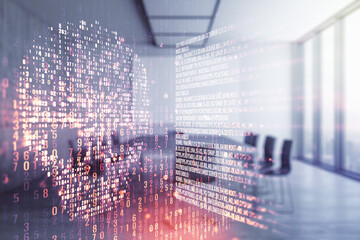



Comments
Post a Comment