6 Tips to Protect the Privacy of Your Mobile | Complete Security
But in the tech industry, your personal data is an ideal resource for companies to pursue their own interests. For consumers, giving up certain data has become a compromise to receive attractive and personalized services. Here are 3 tips for your privacy to protect yourself from the collection of your data
- Read the Privacy Policies of Your Apps
- Find the Business Model - Rarely is a free product really free, and a company's business model can help you understand how your data can potentially be shared.
- Audit your applications - It is useful to periodically check your main online accounts, such as Facebook, Twitter, or Google, to see which applications are connected to them. You've probably used these accounts to quickly sign up for a tool or web application. The ones you never use can still erase your personal data. You must therefore deactivate them. Source and more HERE
Now have you ever wondered what you can do to make sure your personal information and data on your mobile device does not fall into the wrong hands? Here are some tips that may seem simple but they allow you to quickly secure your Smartphone and protect all your data.
1. Set a Strong Password or PIN. If someone other than you ends up with your phone, a passcode is the first line of defense to protect your personal data. Create a strong password (never "1234" or "0000") for your phone and activate the automatic screen lock.
2. Be Smart On Public Wi-Fi. Public Wi-Fi networks are unprotected, making it easier for hackers to spy on your internet activities. If you must use public Wi-Fi, we recommend that you limit your use of social media, and avoid sending emails or shopping online unless the website is encrypted.
3. Trust your instincts - don't click on suspicious links in emails or on websites. If an email or website looks suspicious, trust your instincts, and get out of it! For example, if your bank sends you an email asking you to update your password, and you're not sure if the email is really from your bank, don't click any links in the email. Instead, go to your mobile browser and go to the bank's website. You can then make the necessary changes in safety. Avoid clicking on links in text messages or emails from unknown senders as this will reduce the risk of your bank details being stolen or malware being installed on your device.
4. Do not download apps from third-party app stores, and always pay attention to app ratings and comments before downloading. Avoid downloading apps from third-party app stores or online links - stick to official app stores like the Apple App Store and Google Play. Before downloading an app, take the time to check the app's ratings, reviews, and privacy or permission statements. If you're uncomfortable with the information the app is accessing (like your location), feel free to cancel the installation or remove it. If you protect your mobile with antivirus install its complete security and secure your mobile
5. Don't jailbreak or root your device unless you really know what you're doing. Because jailbroken devices are by definition less protected, they are more vulnerable to attack when security safeguards are not properly activated.
6. Take a look at the Lookout app to make sure everything is okay. Lookout protects your phone against a variety of threats and fights against lost or stolen phones. Take a look at the app from time to time to see how Lookout is protecting you.
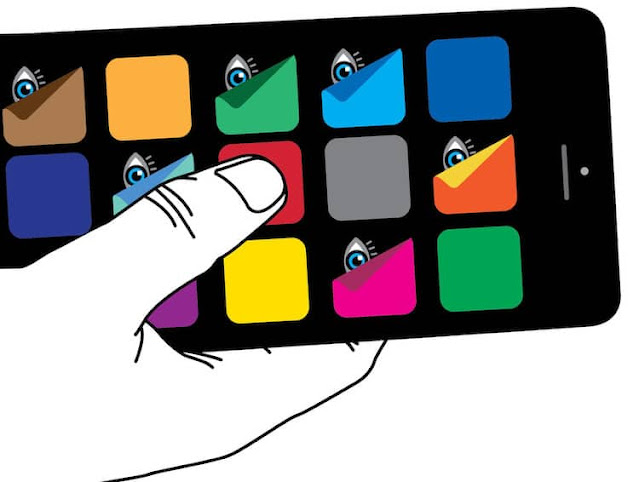



Comments
Post a Comment